开源 Windows 和 Office 激活器,具有 HWID、Ohook、KMS38 和在线 KMS 激活方法,以及高级故障排除。
方法 1 - PowerShell(Windows 8 及更高版本)
打开 PowerShell(不是 CMD)。为此,请右键单击 Windows 开始菜单并选择 PowerShell 或终端。
您将看到激活选项。选择 [1] HWID 进行 Windows 激活。选择 [2] Ohook for Office 激活。
方法 2 - 传统(Windows 7 及更高版本)
Download the file using the links provided below.
orhttps://github.com/massgravel/Microsoft-Activation-Scripts/archive/refs/heads/master.zip
https://git.activated.win/massgrave/Microsoft-Activation-Scripts/archive/master.zip
Right-click on the downloaded zip file and extract
In the extracted folder, find the folder named All-In-One-Version
Run the file named MAS_AIO.cmd
You will see the activation options, follow the on-screen instructions.
That's all.
注意
PowerShell 中的 IRM 命令从指定的 URL 下载脚本,然后 IEX 命令执行该脚本。
在执行命令之前,请务必仔细检查 URL,如果手动下载文件,请验证来源。
请谨慎,因为有些应用程序通过在 IRM 命令中使用不同的 URL 来传播伪装成 MAS 的恶意软件。



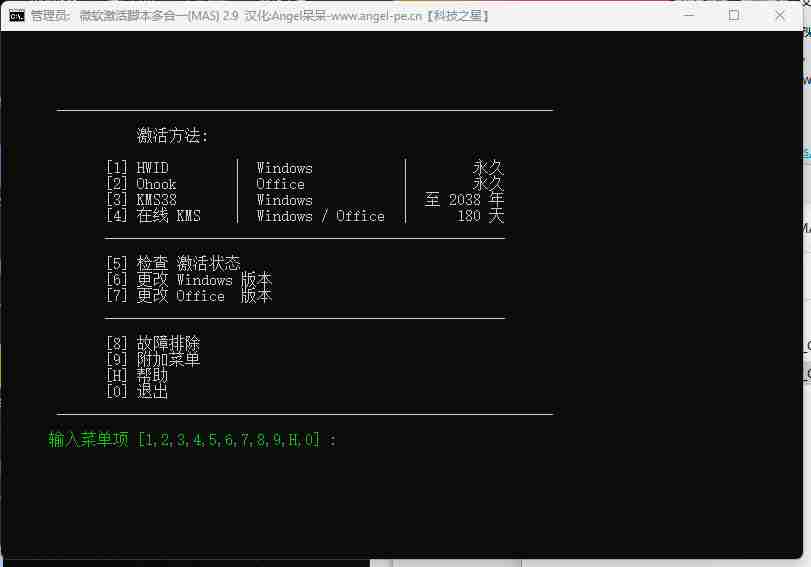
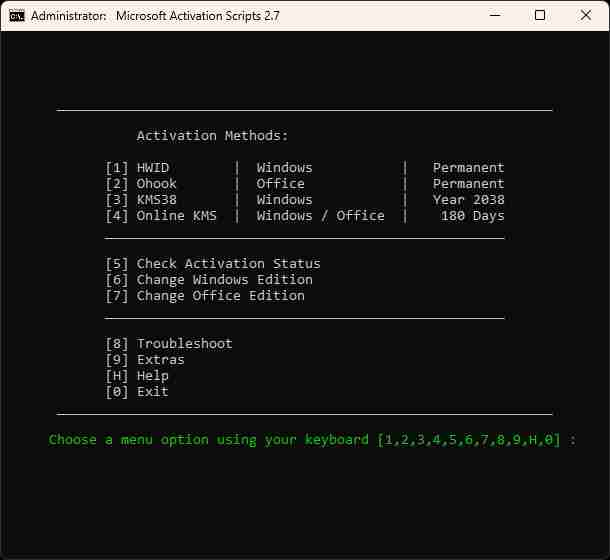
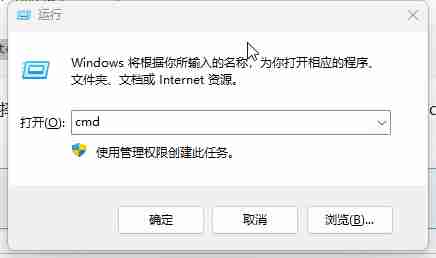
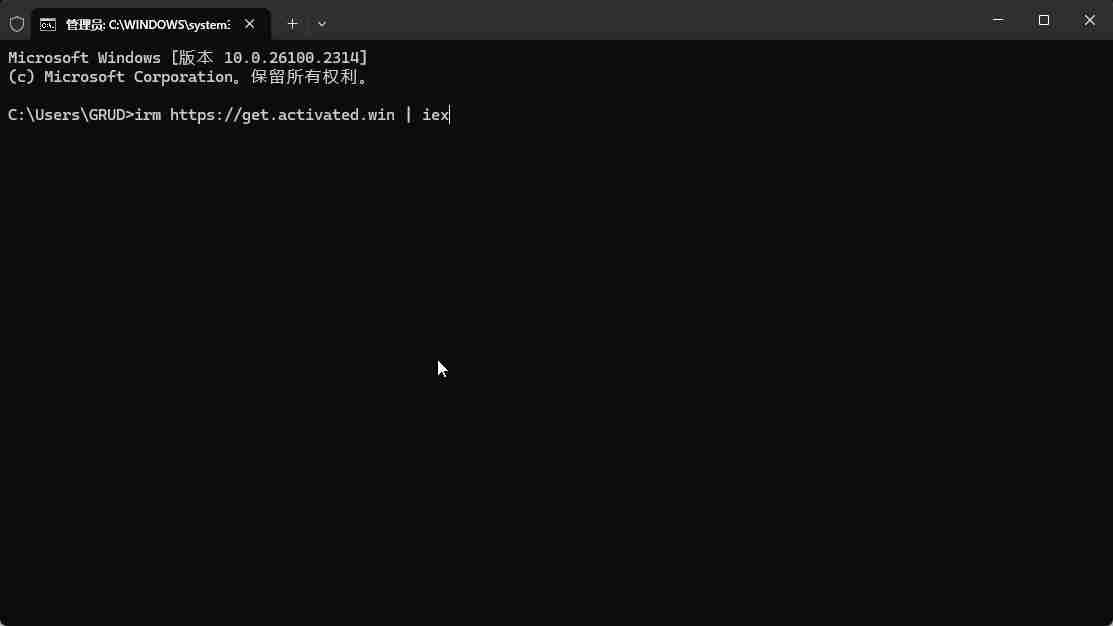
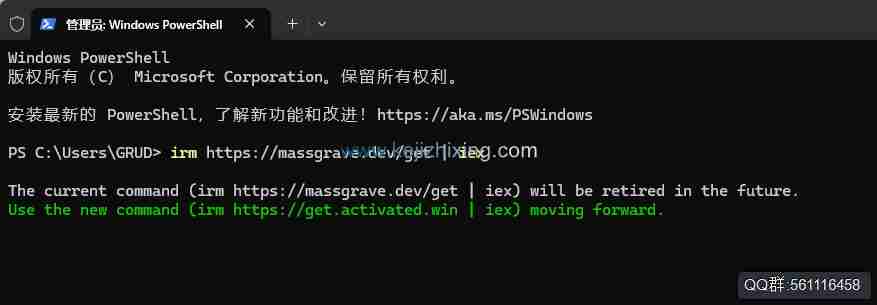
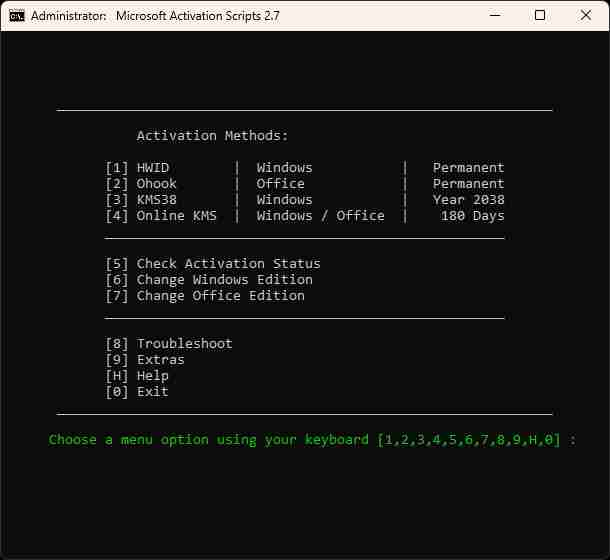






GRUD4 个月前
通告声明: 关于回帖问题 由于本站长要求,禁止刷1234等!存在恶意灌水回复,已开启自动审核制,自动封闭IP,禁止再次注册!请知晓!
有什么问题群内咨询 561116458
System5 个月前
网络技术QQ:561116458
科技之星①群:669812887
软件共享群:34008xxxx【因为是VIP软件不公开】
视频教程 短视频平台搜索:科技之星网络